1. Create a webpage in html which has college name as heading and add relevant text regarding it.
2. Create an html page with red background, add scrolling text “read the message”.
3. Create a HTML file with an attractive background colour that contains the following:
a. Title should be “About My City”
b. Place your city name at the top of the page with bold, italic as a heading in blue colour.
c. A paragraph about your city. Font should be arial.
4. Create an html page with following specifications –
a. Title should be about my college
b. Put the image in the background
c. Place your College name at the top of the page in large text followed by address in smaller size
d. Add names of courses offered each in a different color, style and typeface
e. Add scrolling text with a message of your choice
5. Write html code to generate following output.
- Coffee
- Hot Coffee
- Cold Coffee
- Tea
- Black Tea
- Green Tea
- Milk
- Paneer
- Ghee
- Ice Cream
6. Design a web page with an attractive background colour including the following.
a. A paragraph with a heading. Use bold, italics and underline in heading. Also use different font styles and color in heading and paragraph.
b. Add a horizontal line after heading.
c. Insert a picture on right side of the web page.
7. Create a nested list as follows:
Computer System
- Input Devices
- Keyboard
- Mouse
- Joystick
- Scanner
- Output Devices
- Monitor
- Printer
Apply following parts:
- Display a marquee “Input and Output devices” at the top of the page.
- Use bold, italics and underline in heading.
8. Create an HTML file that contains the following:
(i) Insert background image.
(ii) Add a scrolling text at the top of the page.
(iii) Create a link with the with above web (Q1)
(iv) Write HTML code to create a table with the following data-
Student Details
| Name | Roll Number | Address |
| Rahul | 1 | Tinsukia |
| Anjali | 2 | Dibrugarh |
| Sameer | 3 | Chabua |
9. Write HTML code to generate the following output
Ordered List
- C Programming
- Database Management
- Networking
- Web Technology
- Mobile Technology
- DTP
- HTML
- Java Script
- PHP
10. Write an HTML code to form a table to show the below values in a tabular form with heading as Roll No., Student name, Subject Name, and values as
1, Ram, Physics
2, Shyam, Math
3, Murli, Chemistry
11. Type the paragraph as shown below:
My Hobby
A hobby is any activity that is done regularly in one’s leisure time solely for enjoyment. My hobby is gardening and it is my favourite way to pass time. It mainly consists of preparing the flower beds, sowing the seeds and taking care of the plants as they grow. In this way, I can use my spare time productively and is beneficial for my health. It is the perfect exercise for someone who is not into sports or athletics as gardening involves a lot of physical work like digging and preparing the soil. It is very easy for me to find peace and happiness in my garden.
- Apply block quote on the paragraph.
- Apply text colour to blue and change the font style to “monotype corsiva”
- Insert a background image on the page.
- Insert an image on the page and align it in center.
- Apply marquee tag on the heading and also use three of its properties.
- Also perform the use of <ol> and <ul> tags.
12. Create the following table:
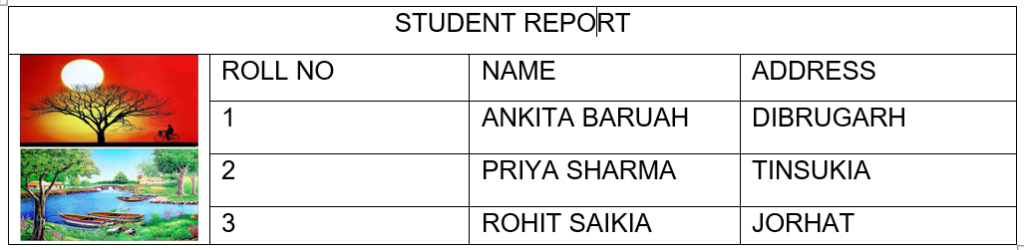
13. Create a table with rowspan and colspan attribute. Include cellspacing and cellpadding attribute also.
14. Design a form using text field, password field, radio buttons, checkboxes and submit button.
15. Create an admission form. The form should include the following:
a. Name of student
b. Father’s Name
c. Mother’s Name
d. gender (use radio on the following field)
e. Phone Number
f. Qualification (Use checkbox on the following field)
g. Button for Save and Cancel
16. Design an html form to take the information of a customer visiting a departmental store such as name, phone no, preferred days of purchasing , favourite item ( to be selected from a list of items), suggestions etc. One should provide button to Submit as well as Reset the form contents.
18. Create a webpage using frame tag a) rows and columns b) border and border colours.
19. Create a webpage for your college with three frames. The first frame will be horizontal on displaying the name and address of the college. The second frame which is vertical on left will list the available courses. The third frame will be to the right of the second frame and will display the introduction to the college.
20. Create a website in which all the hyperlinks are the list items of an unordered list. You have to place this list in a frame that lies in left side of our home page and after clicking any hyperlink, the corresponding details should be displayed in a frame lying in right side of your web page.
Business dicker This was beautiful Admin. Thank you for your reflections.
allegheny county real estate very informative articles or reviews at this time.